Unlock new display possibilities for your Business
The QMB Series combines enhanced professional features, streamlined set up and maintenance, and stunning design to elevate any business environment. From improving collaboration to showcasing rich content in new formats, QMB delivers innovation and efficiency to help businesses reach their goals.

Experience true-to-life colorsDynamic Crystal Color
Every picture is more immersive with one billion shades of color. Dynamic Crystal Color delivers true-to-life variations, allowing customers to see every subtlety.

View lifelike shades of color in powerful 4KQuantum Processor 4K
Samsung’s industry-leading video processing technology enhances every piece of content for clarity and consistency. Intelligent UHD upscaling technology, powered by Samsung’s Quantum Processor 4K, elevates lower-resolution video to UHD-level quality, providing professional picture quality.

View lifelike shades of color in powerful 4KQuantum Processor 4K
Samsung’s industry-leading video processing technology enhances every piece of content for clarity and consistency. Intelligent UHD upscaling technology, powered by Samsung’s Quantum Processor 4K, elevates lower-resolution video to UHD-level quality, providing professional picture quality.
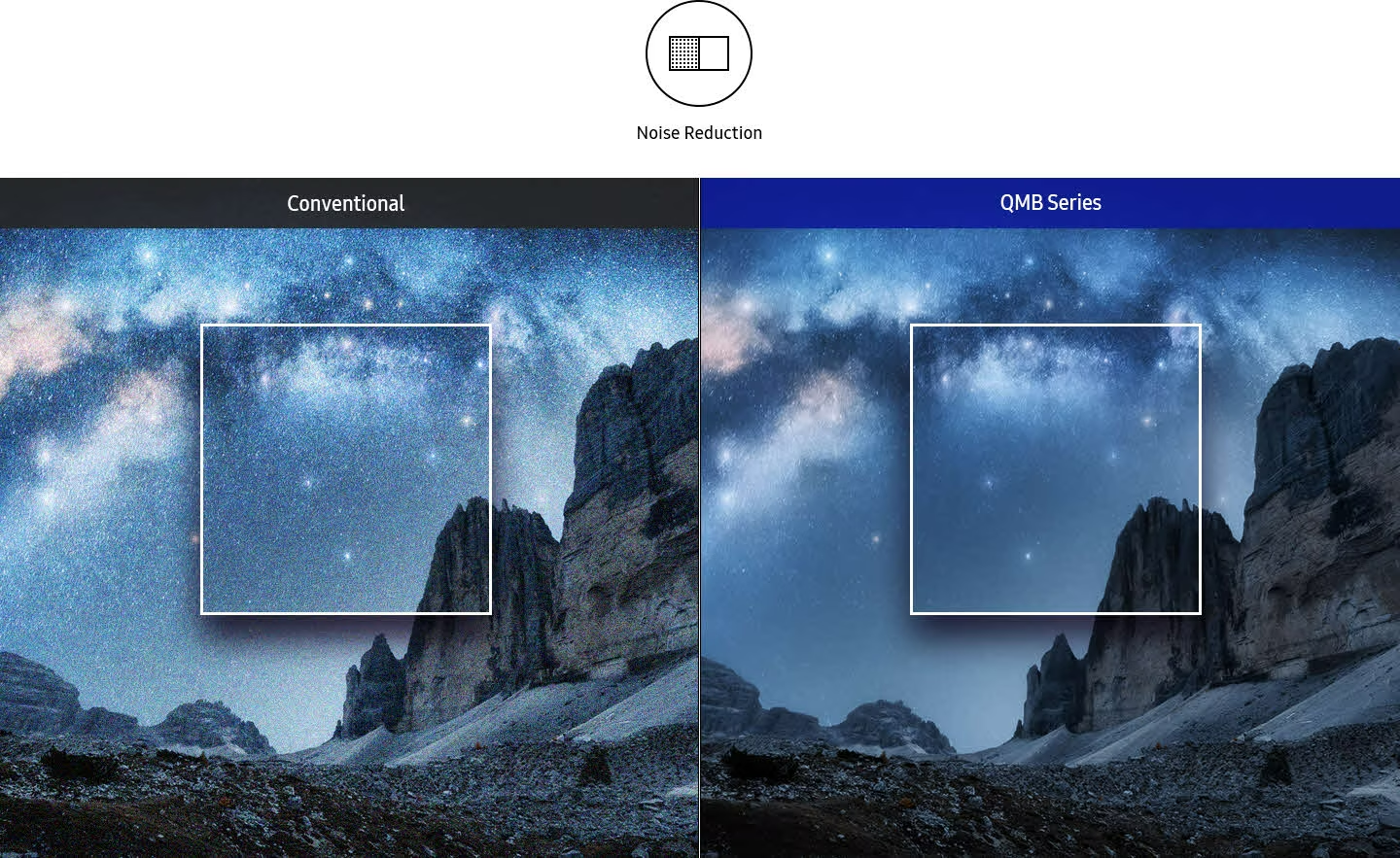
View lifelike shades of color in powerful 4KQuantum Processor 4K
Samsung’s industry-leading video processing technology enhances every piece of content for clarity and consistency. Intelligent UHD upscaling technology, powered by Samsung’s Quantum Processor 4K, elevates lower-resolution video to UHD-level quality, providing professional picture qualit
NextView lifelike shades of color in powerful 4KView lifelike shades of color in powerful 4KView lifelike shades of color in powerful 4K
- * When compared to Samsung’s FHD model** Viewing experience may vary according to types of content and format
Ensure critical information is always visibleNon-glare
All QMB Series displays feature reliable, non-glare panels that provide better visibility from all angles, any time of day. The non-glare display enables businesses to deliver accurate information in critical locations, such as airports and train stations.

Slim design that maximizes spaceSlim and symmetrical design
Narrow bezels and a symmetrical design allow for seamless integration into any environment with simplified mounting and installation. To maximize space savings, all terminals face outwards, ensuring the display hangs flush against any wall.
 Zero obstacles to the viewing experienceClean cable guide
Zero obstacles to the viewing experienceClean cable guide
QMB blends perfectly into any business environment. With clean cable guide feature, the screen draws maximum focus to what is on the display, not the cables connected to it.

Make conference calls without messy installsVideo call applications
Connect with colleagues without unnecessary connections. Featuring easier video conferencing than ever, the QMB has a built-in video conference solution that supports the most popular web conferencing apps, enabling simple video calls with just a USB-type webcam.

* Video Call Application will be available through a firmware update launching in Q2 2022.** The camera must be purchased separately.- Supported cameras (9 models) : Logitech C930e, C922, C922x, C925E, C920s, C920, C920-C, C930C, Logitech Stream Cam
Collaborate between screens with wire-free speedSmartview+
SmartView+ enables wireless screen sharing without cable connections, ensuring full collaboration. Users can now enable screen sharing functionality at the start of a meeting, allowing the meeting admin to quickly switch between screens with one click.

* Windows, Android, iOS are supported. (Mobile OS will be available from the firmware update in Q2 2022.)
Maintain meeting room settings without unintended changesCustom Home
Designed to simplify conference room management, Custom Home allows admins to lock specific meeting room settings, preventing users from changing settings between meetings. Now, conference rooms can work throughout the day as intended, without errors, allowing IT to focus on other tasks.
 Enhance professional environments with expert toolsProfessional Modes
Enhance professional environments with expert toolsProfessional Modes
Built-in professional modes enable more possibilities in specific verticals. Director Mode minimizes post-processing, aligning content to the director’s original intention. Medical teams can simulate medical images such as X-rays with DICOM Simulation Mode, meeting DICOM's full grayscale standards
 Simplified calibration between screens with mobile appSmart Calibration
Simplified calibration between screens with mobile appSmart Calibration
Guarantee complete brand consistency across every display in every location. Using the Samsung mobile app, Smart Calibration ensures every display is calibrated correctly, showcasing brand logos and other collateral in the exact colors required.

The Smart Calibration APP includes the functions of Professional Color meter, Video pattern generator, PC software solution, and PC. QMB are installed in each of the four locations, displaying the same image in different colors. Adjust each image with Smart Calibration to make it the same color.
* Smart Calibration will be available through a firmware update launching in Q2 2022.
Easier setups and updates for reduced workloadsTizen Zero Config
Tizen Zero Config is essential for IT managers operating multiple units in different locations. Following display installation, IT professionals can register new apps through Tizen Business Manager and remotely install, eliminating needless travel and local installations.

* Tizen Zero Config will be available through a firmware update launching in Q2 2022.
Supports the latest web-based contentUpgradable Web-engine
Upload any piece of content, no matter how innovative. QMB’s constant web-engine upgrades enables the latest types of content to be played without limitations, allowing for more diversified and engaging creative assets.

Flexible installation for custom designsAuto Level
Keep content clear and steady. Auto Level automatically adjusts content when the screen is rotated from vertical to horizontal for increased versatility in any space. Plus, it automatically recognizes incorrect pivot directions to keep the display always in the correct orientation.

Eco-packaging and industry certification to greenify our worldEco-conscious technologies
QMB series uses recycled plastics for the rear side cover and packaging. Additionally, Samsung received certifications for energy savings and carbon footprint reduction and complies with restriction guidelines for hazardous substances such as RoHS, REACH and WEEE.